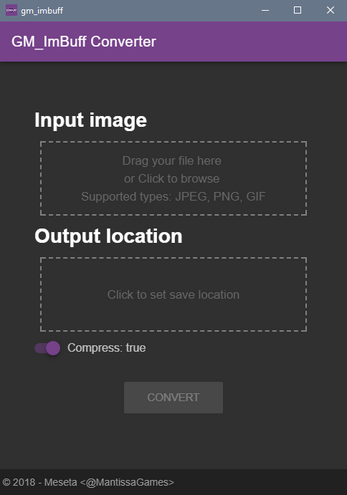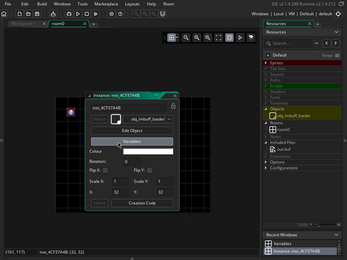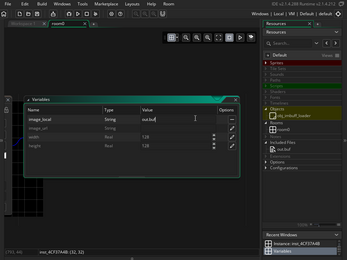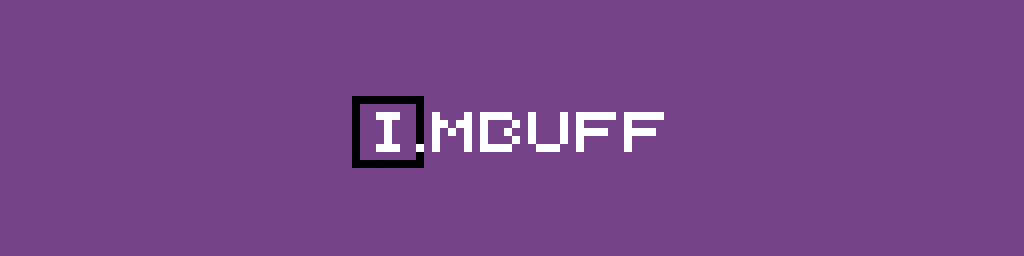
Animation loader for GameMaker
A downloadable tool
GMS2 Doesn't have any convenient way to import videos. How are you supposed to get all your dank meme GIFs into it?
Now there's a way. Use this converter tool to convert your image or animated GIF into a special buffer format, and include it in your GMS2 project. Then, import the looader object, and use that wherever in your game you need to display that image/animation!
Performance for displaying the image is good; however the downside is the image file size is large (which results in loading times).
Installation
Double-click the converter installer to install. The program gm_imbuff will appear in your Start menu.
Use Lazyeye's GMTransfer program (https://lazyeye.itch.io/gmtransfer) to move the object obj_imbuff_load into your project.
Usage
- Add the obj_imbuff_load object from the included archive into your GMS2 project using Lazyeye's GMTransfer program
- Convert your image/animation with the external tool. The supported formats are: JPEG, PNG, and GIF
- Add the output file into your project's Included Files
- Drag the obj_imbuff_load object into your room where you want the video to be played
- Edit the "image_local" variable to the name of the file you added to the project in step 3.
If you want to spawn the object directly, simply spawn the instance, set its "image_local" instance variable, then run its event_user(1); to load and play the animation.
Limitations
The storage format used is a raw (or compressed) pixel buffer. This takes up a lot of space, and therefore the filesize is large. This method of loading animations into GMS2 projects is more suited to pixel-art and short animations than full-screen videos.
| Status | Released |
| Category | Tool |
| Rating | Rated 5.0 out of 5 stars (1 total ratings) |
| Author | meseta |
| Made with | GameMaker |
| Tags | GameMaker, sourcecode, tool, video |
| Code license | MIT License |
Download
Click download now to get access to the following files: